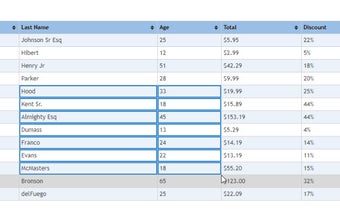Table range select and copy like in Firefox!
Table range select and copy like in Firefox! is a Chrome extension developed by Javlon Sodikov. As the name suggests, this extension allows users to select and copy table ranges in a similar way to how it is done in Firefox.
With this extension, users can easily select table ranges by holding down the CTRL key and using the mouse. Additionally, users can select individual table cells by holding down the ALT key and clicking on the desired cell.
The latest release, version, includes a fix for the Ctrl + Mouse click for links feature.
Other notable features in version 1.5 include the ability to select single cells with Alt + Click and the ability to select table ranges exactly like in Firefox with Ctrls + Click + move.
Some improvements to the extension include fast UI redraw and the Select Border feature that no longer moves tables.
Overall, Table range select and copy like in Firefox! is a useful Chrome extension for those who frequently work with tables and need the ability to select and copy table ranges.